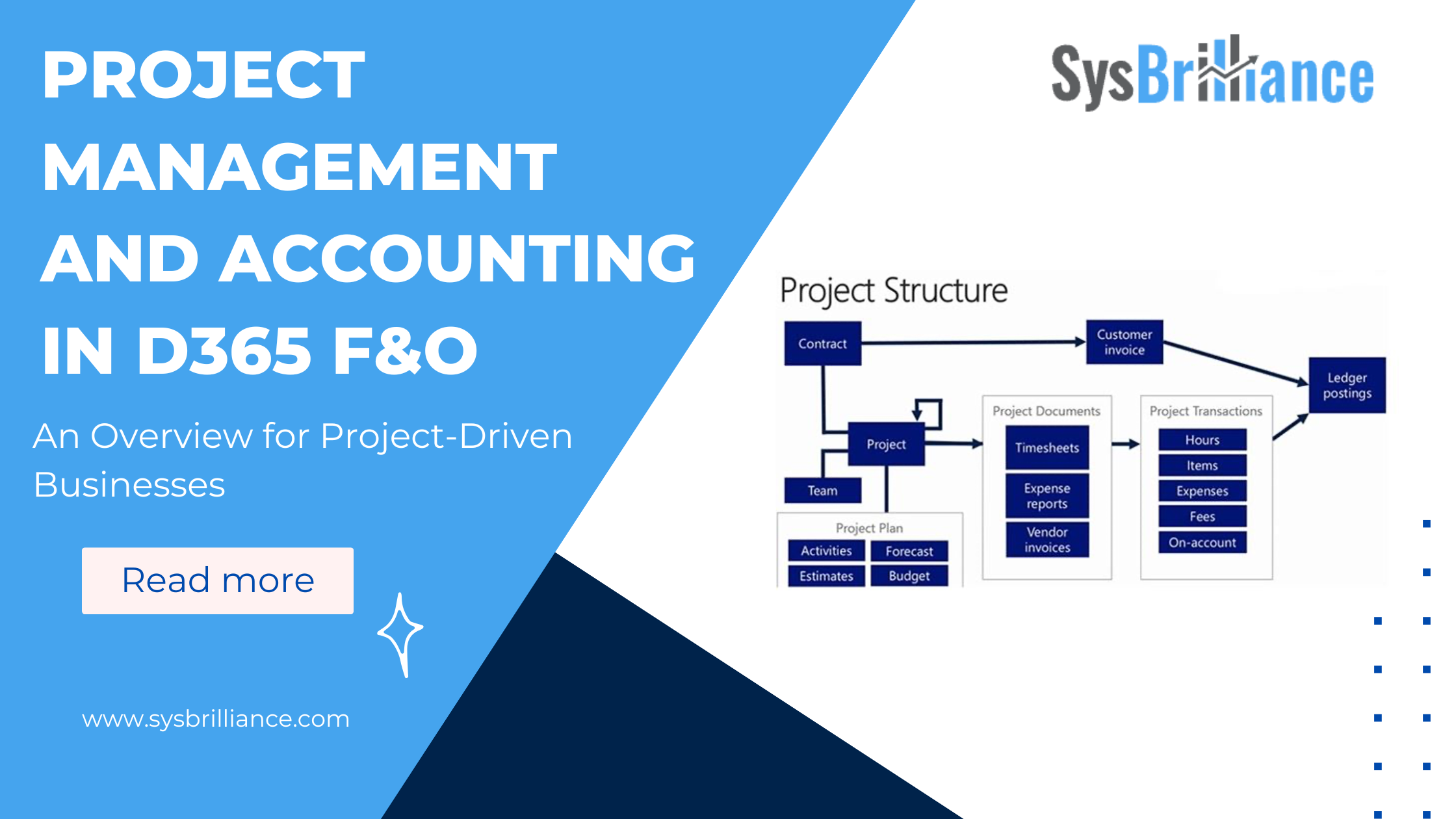
Managing large-scale projects requires precision and control. Costs shift, schedules move, and financial data often gets trapped in disconnected systems. For project-driven industries like construction, engineering, and professional services, those gaps can quickly affect profitability and decision-making.
Dynamics 365 Project Management and Accounting (D365 F&O) brings every part of project delivery together in one integrated platform. It combines operational tasks and financial management so teams can plan, budget, purchase, and invoice with full visibility. The result is a connected workflow where information moves in real time between field teams, project managers, and finance leaders.
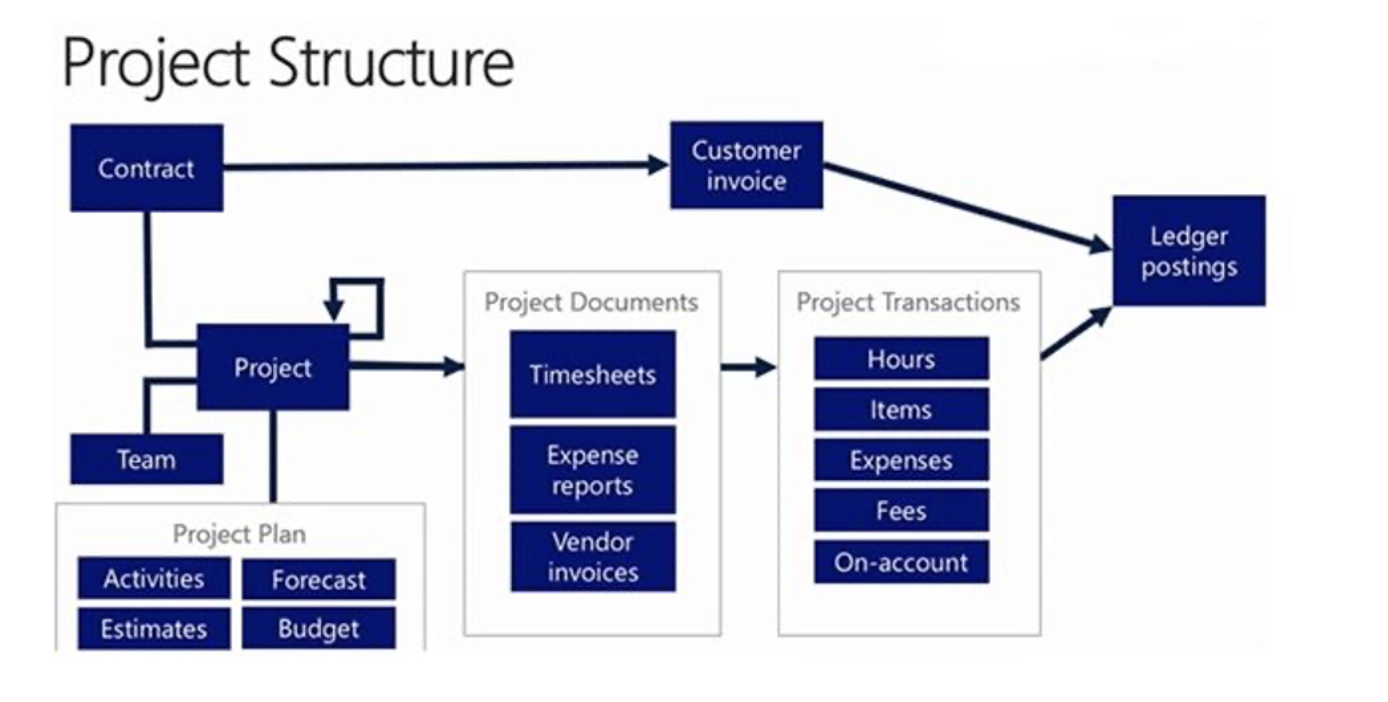
How Dynamics 365 Project Management and Accounting Works
The Dynamics 365 Project Management and Accounting module unifies planning, scheduling, budgeting, purchasing, and billing in one system. Project teams can monitor progress and costs as work happens, not weeks later in a report.
Unlike traditional project management software, D365 F&O connects financial and operational data so everyone, from the job site to the boardroom, sees the same information.
For industries like construction, where accurate cost tracking determines profitability, this integration provides the consistency and control most systems can’t match.
Key Features in Project Management and Accounting of D65 F&O
Each feature within Dynamics 365 Project Management and Accounting builds on the last, creating a connected framework for managing every part of a project. Together, they handle planning, execution, and financial control, so teams spend less time reconciling data and more time delivering results.
Below is a closer look at the key capabilities that make D365 F&O one of the most complete project management solutions available today.
1. Project Planning, Scheduling, and WBS
Every project begins with structure. In D365 F&O, the Work Breakdown Structure (WBS) lets managers divide projects into defined tasks, assign responsibilities, and allocate resources. Schedules, dependencies, and budgets all connect to these tasks, creating a clear operational plan that teams can execute and track in real time.
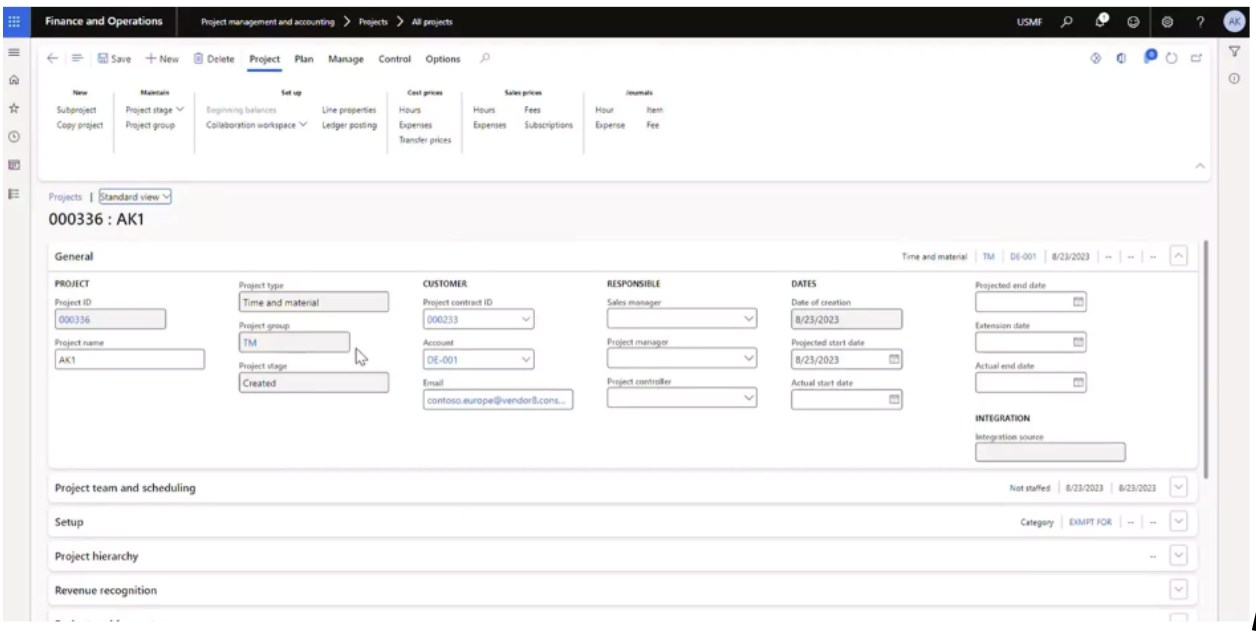
2. Cost Management
Controlling project costs starts with proper categorization. D365 F&O tracks labor, material, and subcontractor expenses through defined project categories. Managers can review cost data at any level by project, phase, or task and adjust as needed.
For companies relying on construction accounting software, this precision helps prevent overruns and ensures that all costs roll up correctly into financial statements.
3. Budgeting and Cost Control
Budgeting in Dynamics 365 Project Management and Accounting goes beyond simple cost entry. It functions as a live financial management tool. Each project budget links directly to purchase orders, material requests, and subcontractor invoices, giving managers full visibility into committed and actual spending at any time.
Project teams can forecast both monetary costs and material quantities, ensuring that every order or invoice aligns with the defined budget. When material costs rise or scope changes occur, D365 F&O automatically registers and routes those adjustments through the proper approval workflow.
This real-time tracking helps project managers spot potential cost overruns early instead of after the month-end close. In industries like construction, where change orders are common, these controls make a measurable difference. Many organizations report reducing unplanned changes by as much as 50%.
With live forecasting, automated approvals, and consistent cost visibility, D365 F&O keeps budgets accurate, prevents unexpected expenses, and supports better decision-making across both project and finance teams.

4. Resource Management
Projects succeed when the right people, equipment, and materials are available at the right time. The Resource Management capabilities in Dynamics 365 Project Management and Accounting make that possible by giving managers complete visibility into availability, capacity, and utilization across every project.
With D365 F&O, project leads can view real-time schedules and assign resources based on skills, certifications, and workload. The system helps balance teams efficiently by identifying who’s available, where they’re needed, and how their time is allocated. Managers can also forecast upcoming staffing or equipment requirements to plan ahead and avoid last-minute shortages.
Field personnel can record hours, material usage, and progress directly from mobile devices, ensuring immediate updates to project data. This direct connection between site activity and the back office eliminates reporting delays and keeps budgets and schedules accurate.
By tracking availability and utilization continuously, D365 F&O helps project managers allocate resources more effectively, reduce idle time, and maintain productivity across multiple ongoing projects. The result is a clear, data-driven approach to managing people and assets that keeps every job running on schedule and within budget.
5. Time and Expense Management
Time and expense entry in D365 F&O is straightforward. Staff record hours and expenses through electronic timesheets, and managers approve them within the same module. This process ensures timely billing, accurate job costing, and full visibility of labor utilization.
Integrated expense tracking also eliminates duplicate reporting between departments, providing one source of truth for both project and finance teams.

6. Work-in-Progress (WIP) Accounting
During long-term projects, not every cost translates to revenue immediately. D365 F&O’s WIP accounting bridges that gap. It accrues project costs, labor, materials, and other expenses to balance-sheet accounts until invoicing occurs.
Once billed, the system automatically transfers WIP amounts to profit and loss. This keeps financial reporting consistent and compliant, a key advantage over less integrated project accounting software.
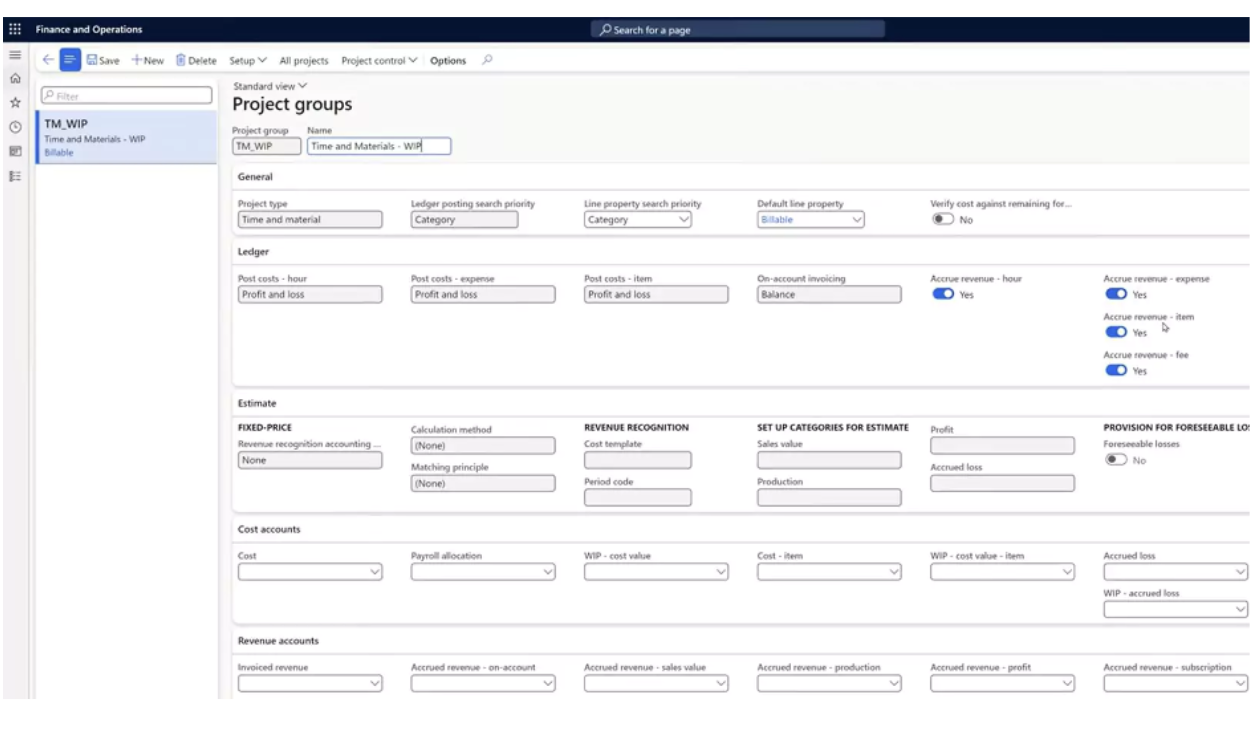
7. Billing and Revenue Recognition
Billing workflows in D365 F&O adapt to your project model. The system supports milestone-based, percentage-of-completion, and time-and-material billing. It automates revenue recognition based on configured rules, ensuring accuracy and compliance with accounting standards.
Invoices generate directly from project transactions, so billing reflects actual work completed. This integration improves cash flow and reduces manual effort for finance teams.
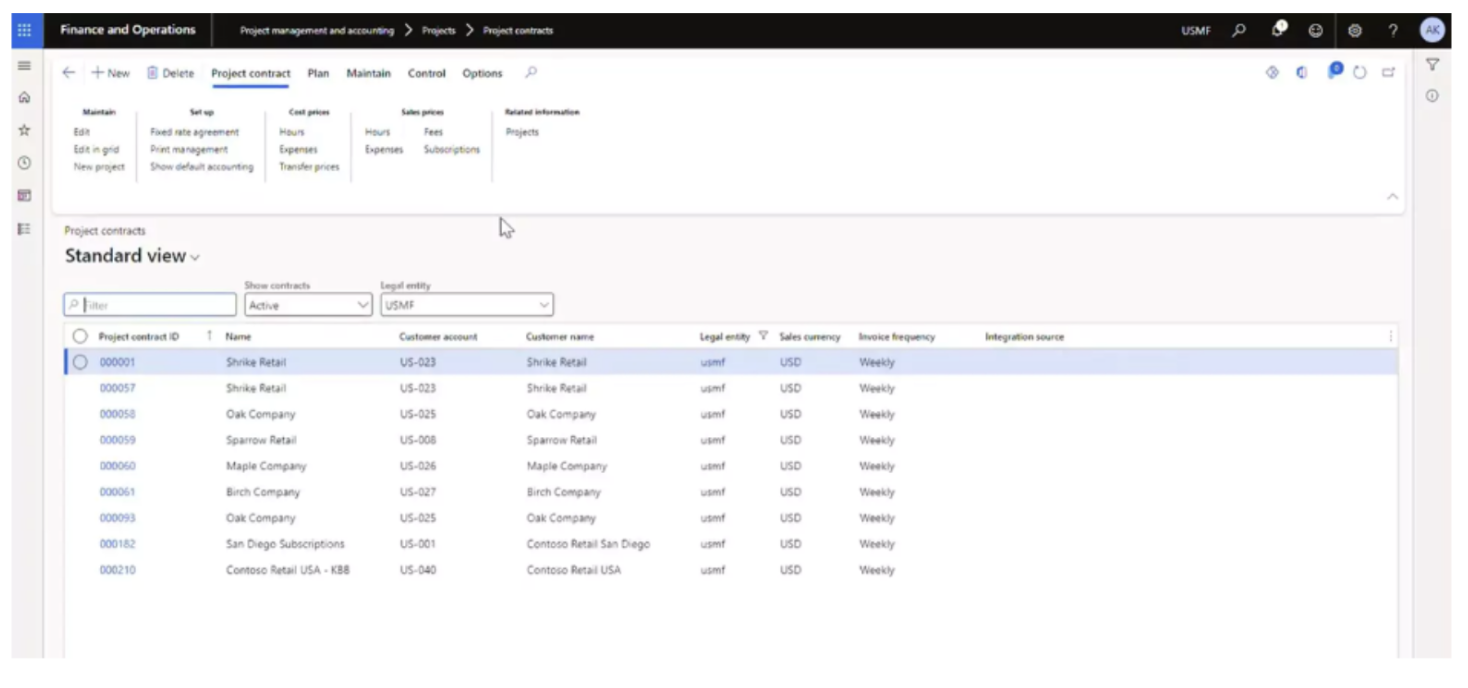
8. Integrated Operations and Financials
Because D365 F&O connects project, finance, and supply-chain modules, all data flows through a single platform. Procurement, budgeting, and reporting align automatically. Management gains immediate access to dashboards showing costs, commitments, and profitability across every project.
9. Project Analysis and Reporting
Built-in analytics turn project data into insight. Power BI dashboards display key metrics such as budget vs. actuals, resource utilization, and margin trends. Managers can drill down into transactions or export summaries for leadership reporting.
These capabilities make Dynamics 365 Project Management and Accounting a strong foundation for proactive decision-making.
10. AI and Copilot Features
The AI and Copilot features in Dynamics 365 Project Management and Accounting enhance productivity by automating routine tasks and surfacing insights that help teams act faster. These built-in tools support project managers throughout the lifecycle, so they can stay focused on outcomes instead of administration.
Key capabilities include:
- AI-driven workspace: A personalized dashboard that presents Copilot suggestions, task cards, and project insights, helping managers prioritize work without switching between modules.
- Natural language queries: Users can type questions like “Show this week’s overdue tasks” or “Summarize project burn rate” and get immediate, context-aware answers.
- AI summaries and workflow tracking: Copilot generates quick briefings on project progress, identifies schedule risks, and highlights deviations from plan.
- Generative communication support: Drafts approval messages or client updates based on project data, helping teams maintain clear communication with less manual effort.
These tools don’t replace human judgment, but they do reinforce it. By integrating intelligence directly into everyday workflows, Dynamics 365 Project Management and Accounting allows teams to make decisions faster, with better data and less repetitive work.
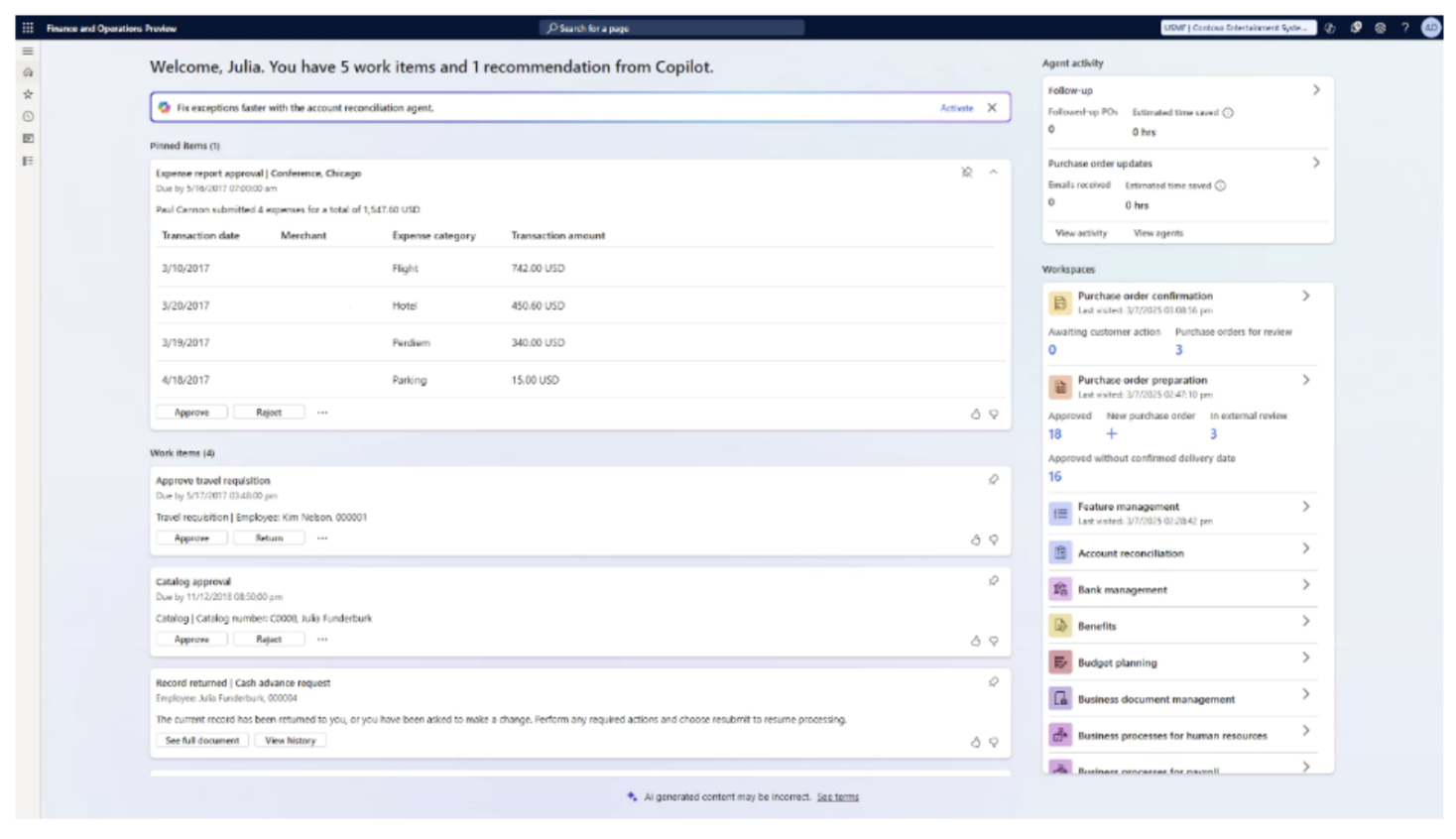
Why Companies Choose D365 F&O
Organizations using Dynamics 365 Project Management and Accounting gain stronger cost control, real-time insight, and better collaboration between operations and finance. It replaces disconnected tools with one reliable environment for managing projects from start to close.
For construction, engineering, and service firms, this means fewer delays, tighter budgets, and a clear line between field activity and financial results, all within a modern project management and accounting platform.
Final Thoughts
Projects move fast, and so do the numbers behind them. Without a connected system, financial tracking often lags behind delivery, leaving teams to react after issues surface. Dynamics 365 Project Management and Accounting changes that dynamic. It brings every part of a project into one clear view.
For construction, engineering, and service-based companies, this unified approach means fewer delays, better forecasting, and stronger control over margins. Managers gain visibility into what’s happening on-site, while leadership sees how those actions affect overall financial health. The result is a more predictable, data-driven project environment where decisions are made on facts, not assumptions.
At SysBrilliance, we help organizations implement and tailor Dynamics 365 Project Management and Accounting to fit their industry and workflow. Our consultants understand how to align the technology with your business goals, so you don’t just use D365, you use it effectively.
If you’re ready to simplify project delivery and strengthen financial performance, reach out to SysBrilliance today. Our team can show you how to get the most from your D365 environment and turn project complexity into clarity.
Next, we look at the top benefits of using Dynamics 365 Project Management in construction industries.